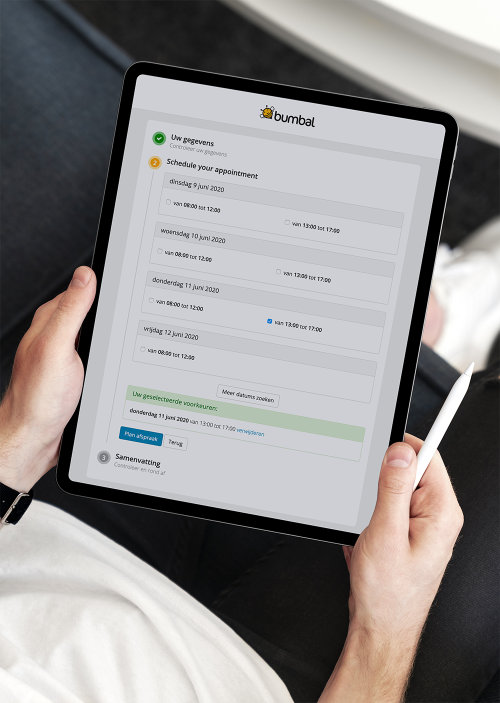The Bumbal appointment portal will soon be updated with a number of features. First of all, the customer can now report a change of address himself. It sometimes happens that address details are incorrectly registered in Bumbal. For example, due to a move or an input error. That is why there is now an option that customers can enter a change of address themselves in the appointment portal. This option can be turned on or off via a user setting in Bumbal. Moreover, this function can also be used if no address details are known yet. By turning on the change of address function, the customer can enter the address himself in the appointment portal.
Adjustments in the appointment portal
In addition to the option to change the address, another function will also be available for the appointment portal. At the moment, customers are sometimes given too long to choose a time slot and date. This results in possible double timeslot bookings. The update makes it possible to set a maximum duration of time for choosing a time slot (o.e. 1 minute). If the duration in a opened appointment within the appointment portal has expired, the validity of the offered dates/timeslots expires. This function has been added because there is a chance that the time slots are no longer available. For example, because another customer is also making an appointment at the same time.
The update prevents the creation of these double bookings. As soon as the time slots are loaded and the customer can see them, a timer starts running behind the scenes. When this timer has expired, the displayed time slots will be deactivated. After this, a pop-up will appear with which the time slots can be refreshed. Very handy to avoid double time slot reservations.
Update service windows
Finally, we further optimized the filters (service windows). The filters (service windows) operate on the basis of tags, zones and brands. Once an activity has multiple matches with the filters, the filter with the most matches is chosen. In this way the best match is always made. If you, as an existing Bumbal user, would like an explanation of the upcoming update of the appointment portal, please contact Bumbal support – support@bumbal.eu
Do you want to know more about the Bumbal appointments function? Contact Bas Holland – bas@bumbal.eu for extra (online) explanation or a non-binding demo or call 013-2201600. Or fill in the contact form at www.bumbal.eu/contact.